Official Khalti module for WHMCS¶
This is third party gateway modules to integrate Khalti payment solution with the WHMCS platform.
Installation¶
- Download the ZIP (or tar.gz) file from the releases See the releases
- Simply extract at the root folder of your WHMCS installation. Following files will be copied
File Structure¶
modules /
| gateways /
| khaltigateway.php
| callback /
| khaltigateway.php
| khaltigateway /
| common.php
| index.php
| init.php
| step2.php
Activate¶
Login to admin area of your WHMCS installation and enable the gateway from
Setup -> Payments -> Payment Gateways
(Refer to the image below)
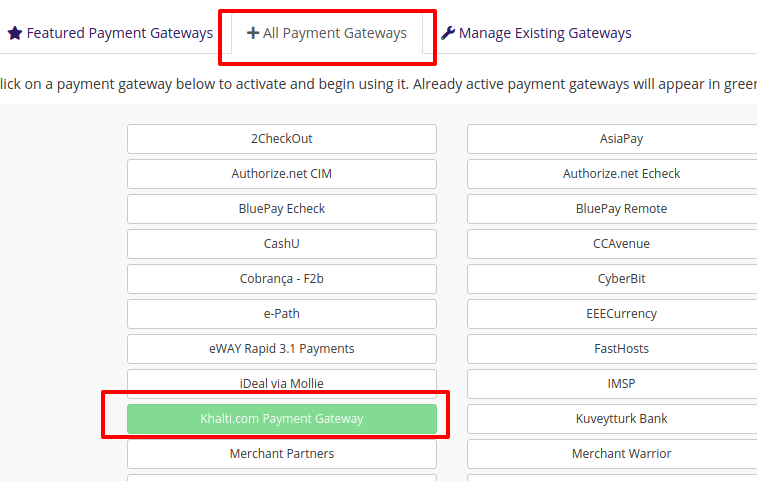
Configure¶
Once the gateway is enabled, the gateway parameters need to be configured.
(Refer to the image below)
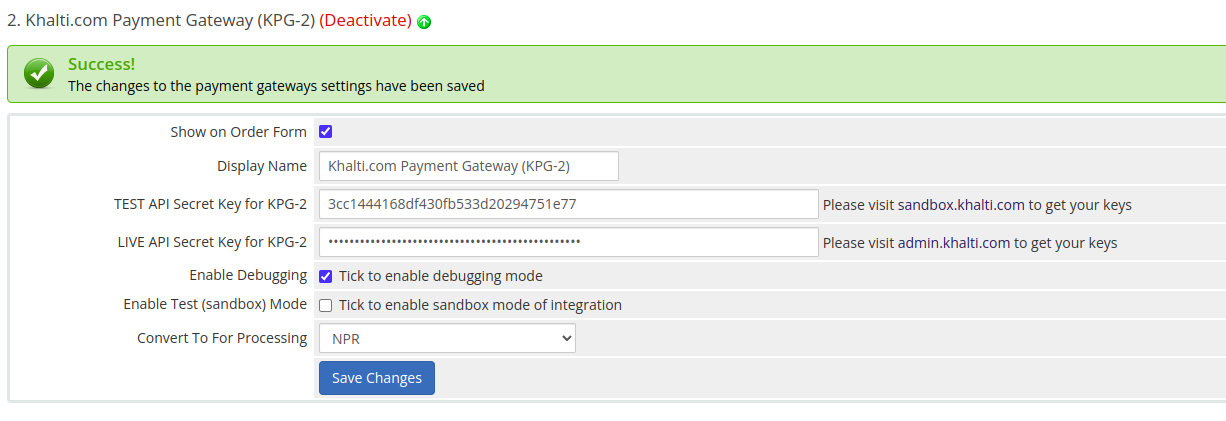 PS: Please make sure that the currency "NPR" is selected for the option "Convert to For Processing"
PS: Please make sure that the currency "NPR" is selected for the option "Convert to For Processing"