WooCommerce¶
This is Khalti Payment Gateway extension for WooCommerce. Check out the source for Khalti plugin on Github.
Installation¶
The basic steps to follow:
- Go to the plugin section in your WordPress admin dashboard
- Click on Add New and upload the zip file of Khalti WooCommerce plugin (link) and upload it or search Khalti in search
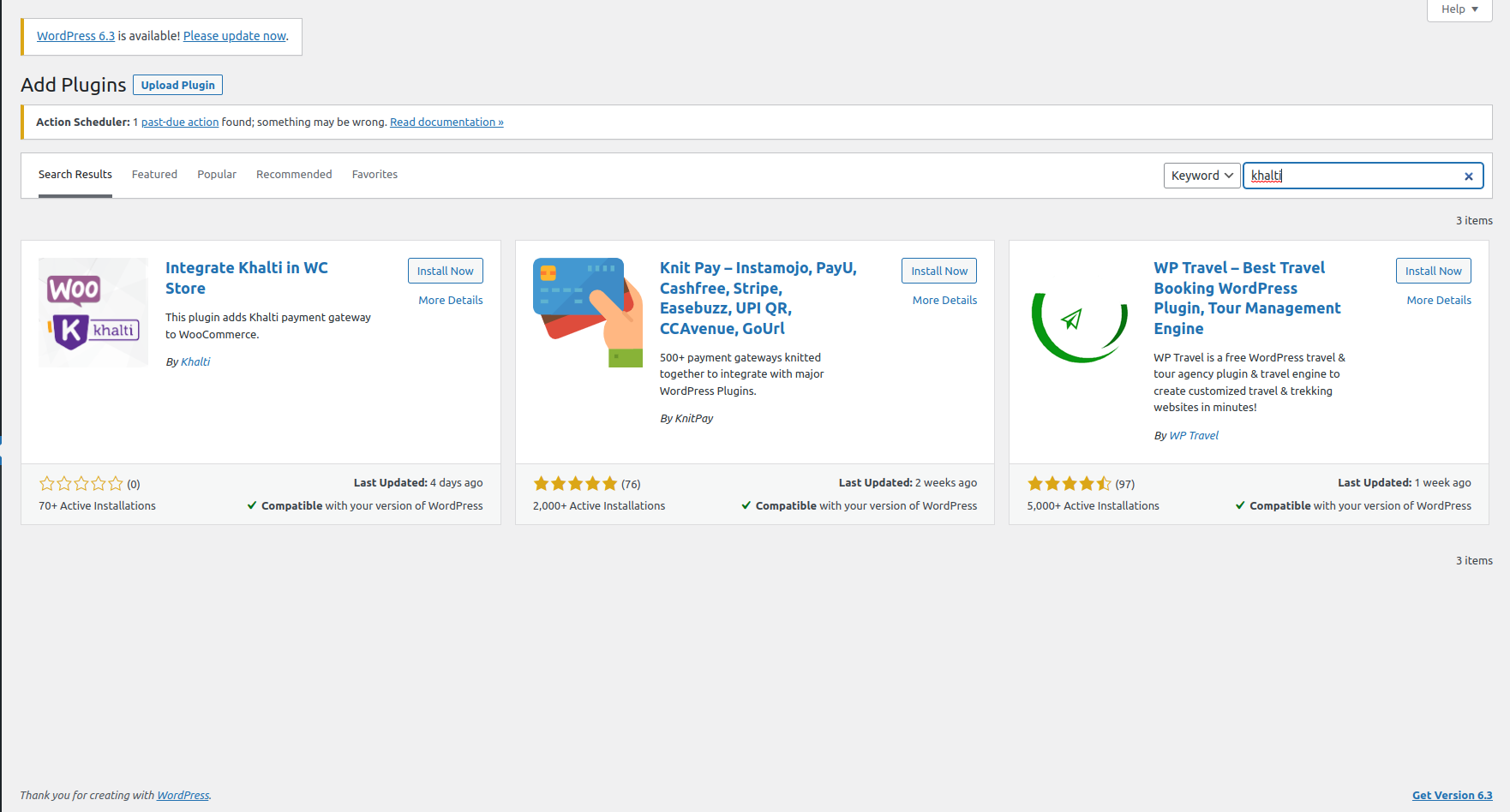
- After installation is complete, go to
WooCommerce > Settings - Go to
Paymentsoption where you can find Khalti among other payment gateways - Click on Khalti option and enter your live secret key in respective fields. You can get keys from
Keyssection in your merchant dashboard here
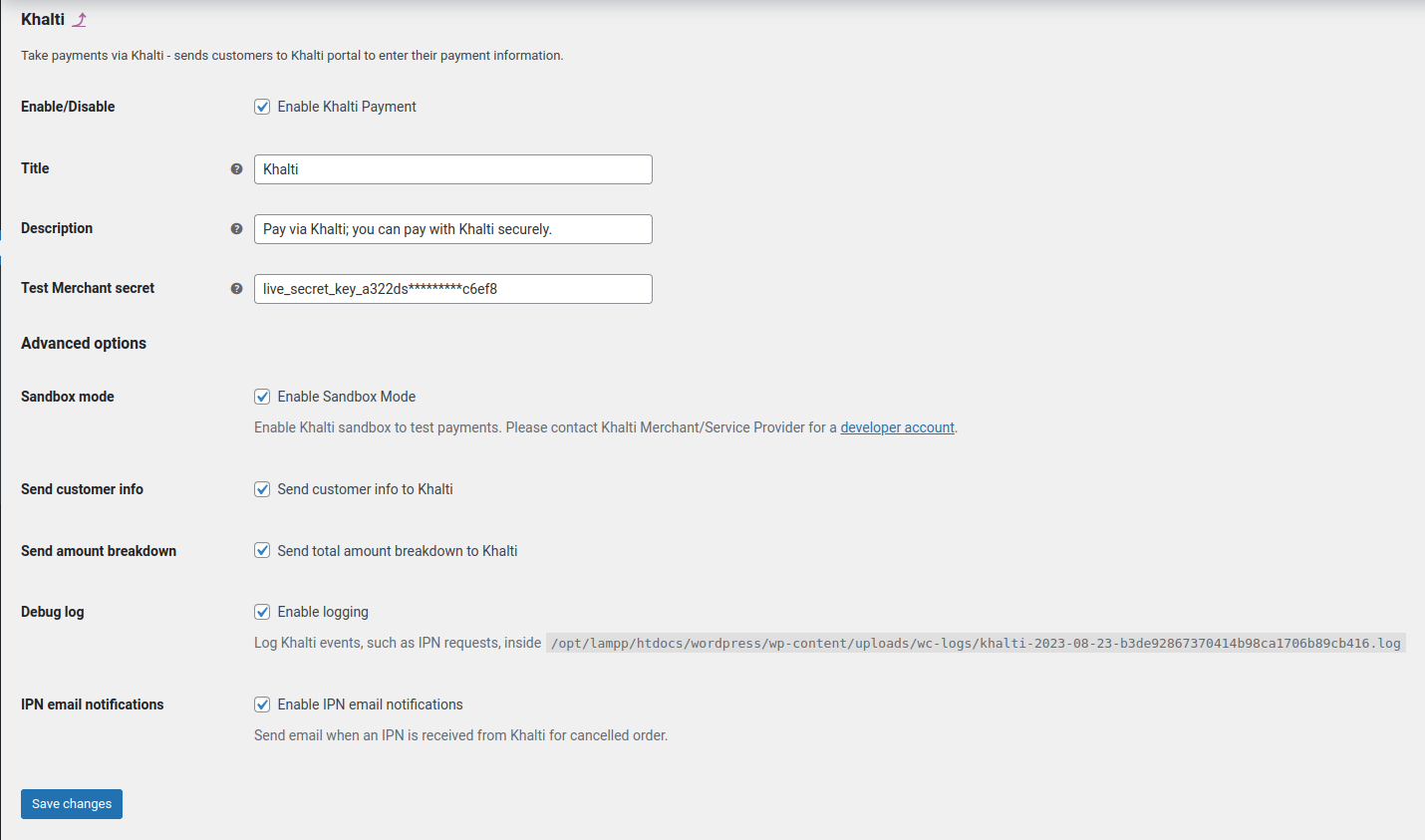
- Click on save changes
Testing¶
- Should enable khalti and Sandbox Mode as shown in above example.
- Currency should be Nepalese Rupee. (How)
- Go to your shop and complete a transaction from Wallet payment type.
Deploy¶
- If you complete the test, Go to keys section in your merchant account, you can get your Live keys (here)
- Uncheck the Sandbox Mode and enter your secret key in respective fields
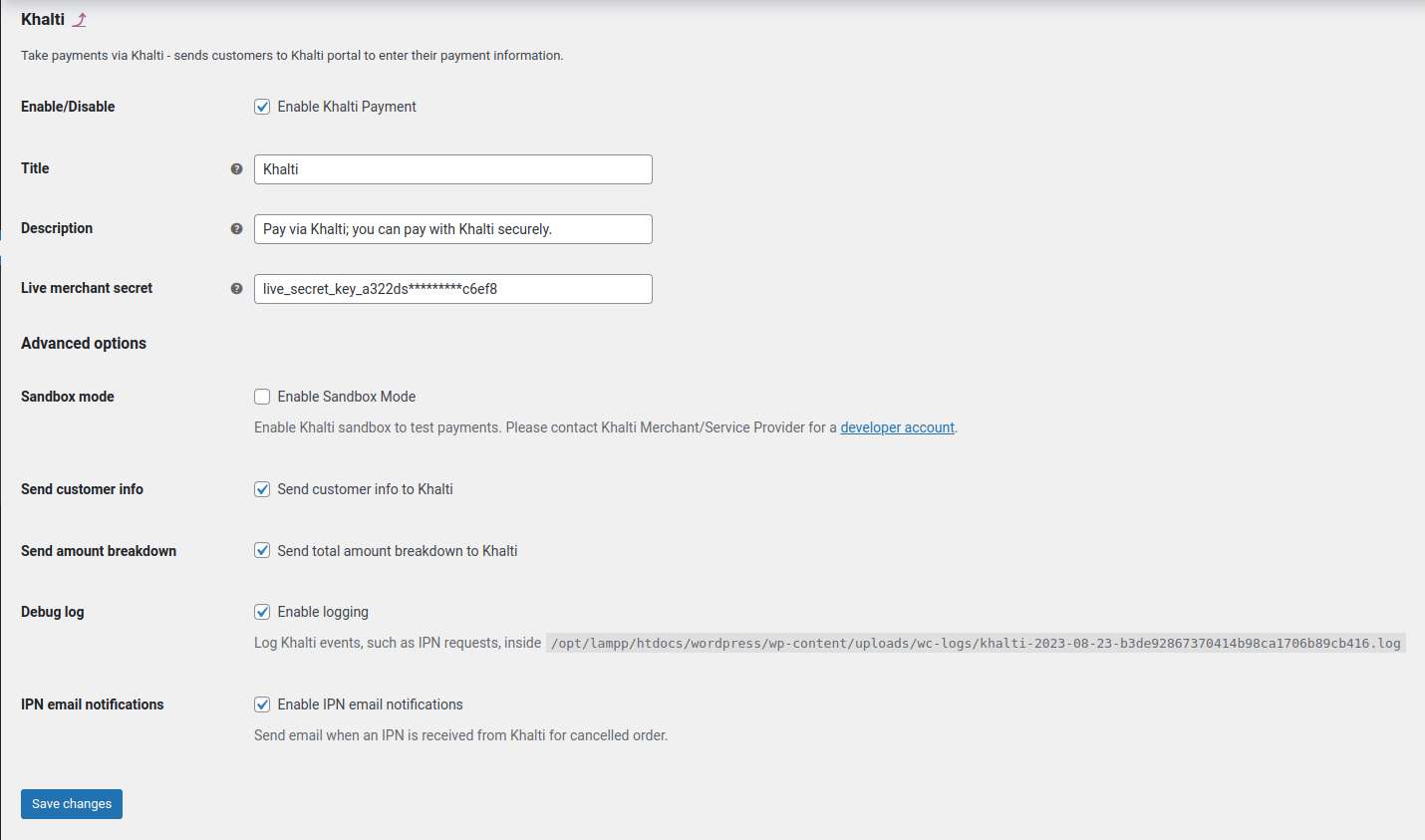
- Finally save the changes.